- November 23, 2021
- SuccessDigestMarketplace
- (0)
- BYOB
(Calendar Apps for Business Owners). You should understand how important your calendar is for productivity as a small business owner. You’ll have a hard time remembering your appointments, meetings, events, deadlines, and employee schedules if you don’t have your Calendar.
While there are many wonderful online calendars available, not all of them are appropriate for small businesses. That’s when the following 13 calendars come in handy. These are also scheduling apps that are beneficial to both you and your small business.
1. Calendar
Calendar, which was founded in 2017, is a cutting-edge tool that is excellent for organizations of all kinds. When it first came out, the app did away with the time-consuming back-and-forth emails that came with booking a meeting. Instead, you provide them links to your calendar via email or embedded links on your website.
The other party will then be able to choose the most convenient date and time for them. The event is then added to everyone’s calendars automatically.
Calendar is gradually growing into a dynamic calendar that assists you in prioritizing tasks based on historical and real-time data. For instance, the app will provide you notifications and reminders about your most critical activities for the day. Calendar can be used to cooperate on other schedules and assign responsibilities. It can even figure out the optimal routes to your next meeting.
The best part? The app is completely free to use. It also works with the most popular time-tracking, project-management, invoicing, and billing software.
2. Fantastical 2
Fantastical 2 is part of the FlexBits package and is designed to be as flexible as possible. One of the nicest features of the program is the ability to switch between several calendars that you need to keep track of. It’s a fun method to help you strike a healthy work/life balance.
Geofences are a feature that is also included. This gives you the ability to customize your calendar notifications based on your current location. You won’t get work emails when you’re at home or on vacation this way.
Fantastical 2 can also transfer the calendar between OSX and iOS. This allows you to switch between your Apple devices as easily as possible. But that’s also the app’s biggest flaw: it’s only available for Apple users.
3. Setmore
Do you own a small business that provides a service, such as consultancy or beauty services? Then you’ll like our scheduling software, which was created with you in mind. This is due to the fact that it makes scheduling an appointment as straightforward as possible. Simply offer your availability and services, and your clients will choose the best date and time for them.
Setmore may also send reminders to your clients via email and SMS, as well as handle payments. Setmore also allows clients to plan appointments using the iOS or Android apps, making life even easier. Contact information is saved, making planning for you and your customers a snap.
4. Timely
Timely is a powerful program that includes a calendar, time tracking, scheduling, reminders, billing, and budgeting all in one app. As a consequence, you’ll save money and increase productivity.
With Timely’s calendar functionality, you can connect your calendar so that all of your calendar events from Google Calendar, Outlook, and Office365 are immediately loaded as planned time.
Monthly rates range from $7 to $59.
5. Doodle
For businesses that need to plan appointments with multiple people or groups, Doodle is a popular app. When an event is being planned, every user’s schedule is presented, and users can vote on the best time and date. The event is instantly added because Doodle interacts with most online calendars.
If there is only one user, Doodle is free to use. However, for teams, you’ll need to upgrade to one of the premium Business plans.

6. Teamup
Teamup, unlike the other calendars on our list, was created with groups in mind. As a result, it’s simple to organize meetings, communicate plans, and keep everyone up to date on the status of a project. Sub-calendars can be color-coded and shared with others using a secure web URL.
While a free plan is available, you’ll most likely need to start with the $8/month plan.
7. Zoho Calendar
Are you looking for a Google or Microsoft substitute? If that’s the case, Zoho has you covered. Zoho, like the big tech juggernauts, comes with a software suite. Email, word processing, spreadsheets, and, of course, a calendar are all available. Unlike Google or Microsoft, Zoho Apps is free to install on your domain if you have fewer than ten users. As a result, it’s become a popular choice for small businesses looking to use [email protected] email addresses.
Zoho Calendar, like most other online calendars, allows you to plan, manage, and monitor appointments, meetings, birthdays, and other important occasions. You may also distribute it to your coworkers.
8. Square Appointments
If your small business is in the service area, Square Appointments is a good place to start. Clients can use this app to schedule appointments and receive reminders in order to avoid no-shows. Square, on the other hand, will let you accept prepayments and levy a cancellation fee. You can also allow clients to make their own appointments.
That, however, is only the top of the iceberg. View various calendars, receive and manage payments, and gain important data to help your business develop with Square Appointments.
9. Fruux
Fruux is more of a calendar synchronization service than a business calendar. The app, on the other hand, can be useful for business owners because it syncs your calendar, address book, and to-do list across all of your devices and applications. Android, OS X, Windows, Linux, iOS, and BlackBerry are just a few of the operating systems it works with. Thunderbird and Outlook are among the programs that can be used with the app.
The app updates in real time, so you’ll always know who’s coming to a meeting and who had to cancel. You may also share your calendar with the whole public. The basic account is free, but you’ll need to pay for a monthly premium account if you have a team.






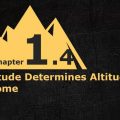



Leave a Reply